68 Views· 10/22/24· Other
Windows Explorer Private! 👏👏👏😁
After a couple of long years of attempting to fully secure Windows 10 and then moving on and finishing up with Windows 11, by disabling all Remote Access, Remote Assistance, Remote Desktop, Remote Registry, Quick Assist, Windows Update, including disabling 111 Windows Services and much, much more, in an effort to prevent information and data being automatically sent to Microsoft and also stopping forced Windows Updates, I think I finally completed my goal based on this message appearing at the logon screen, that read,
"Windows Explorer Private!"
Since doing this, I've had ZERO virus attacks, weird things happening like my CPU usage and CPU temperature suddenly skyrocketing or strange messages popping up!✌️😁👍






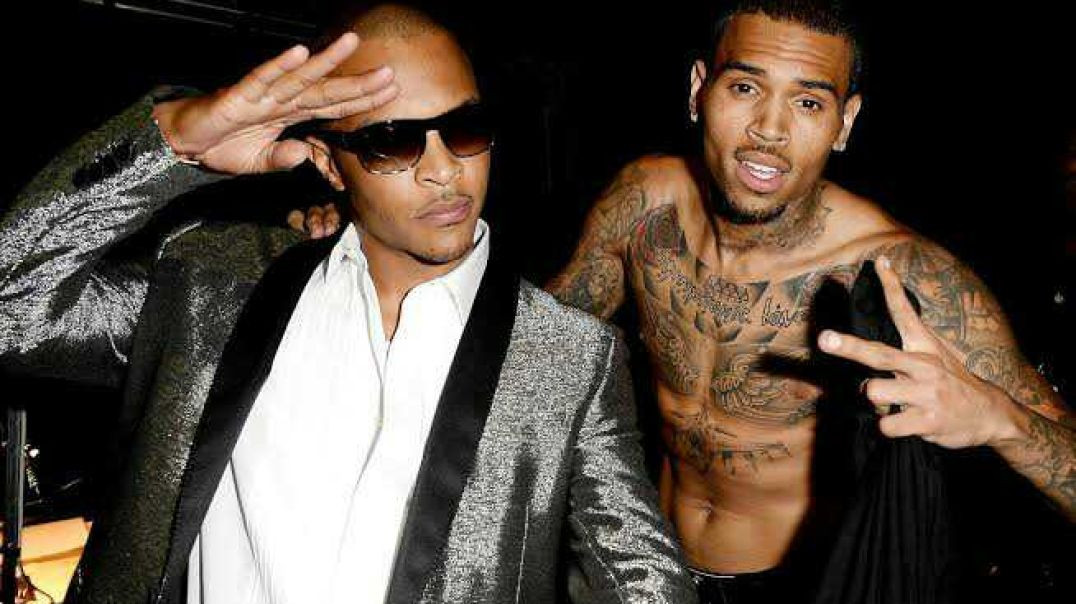
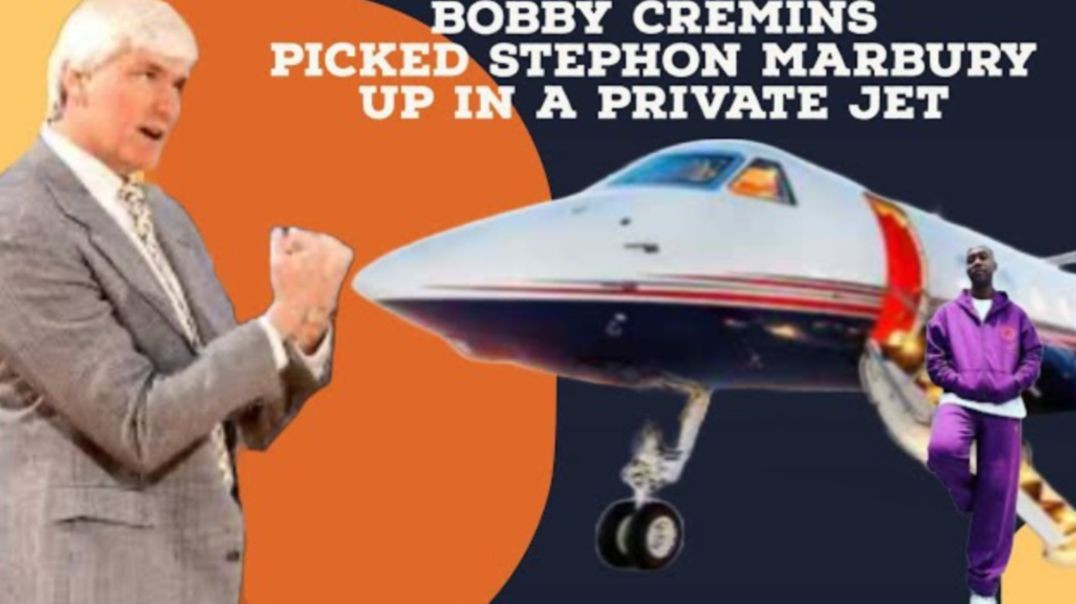




2 Comments
CANDYCAMILLE
2 months agoLamborghini
1 year agoDelon Butler
1 year ago